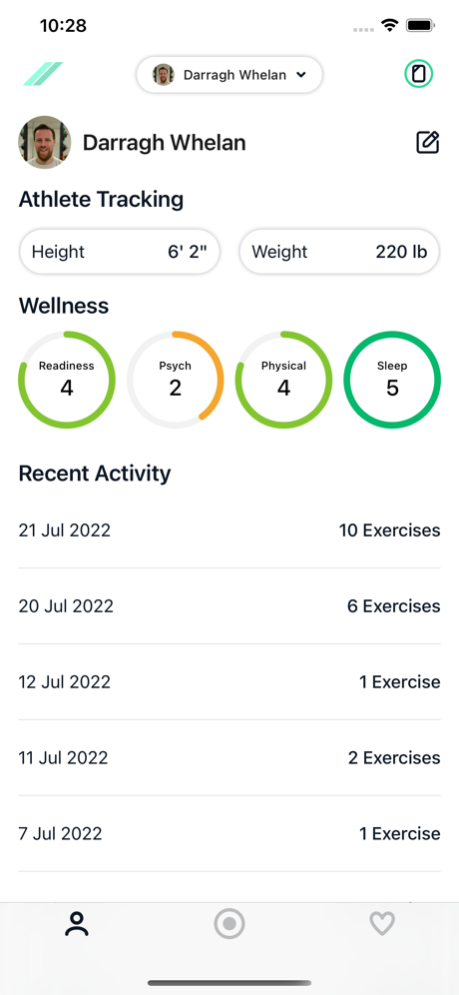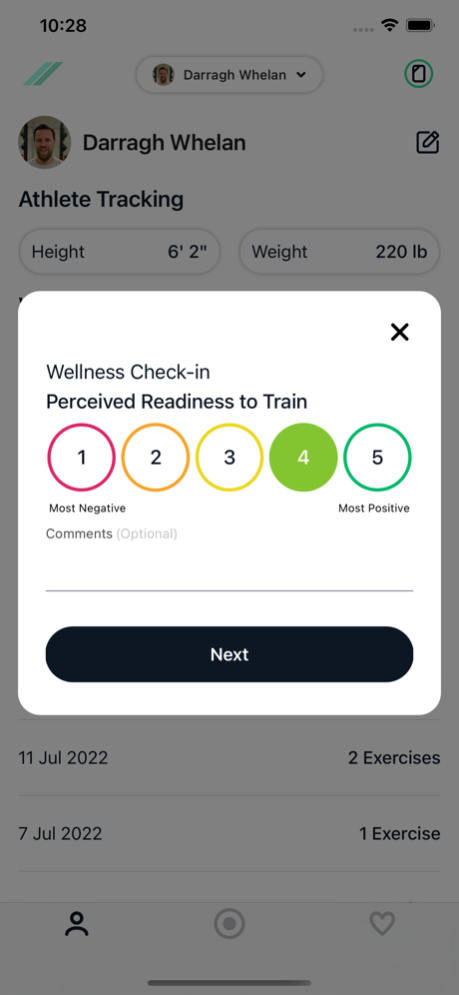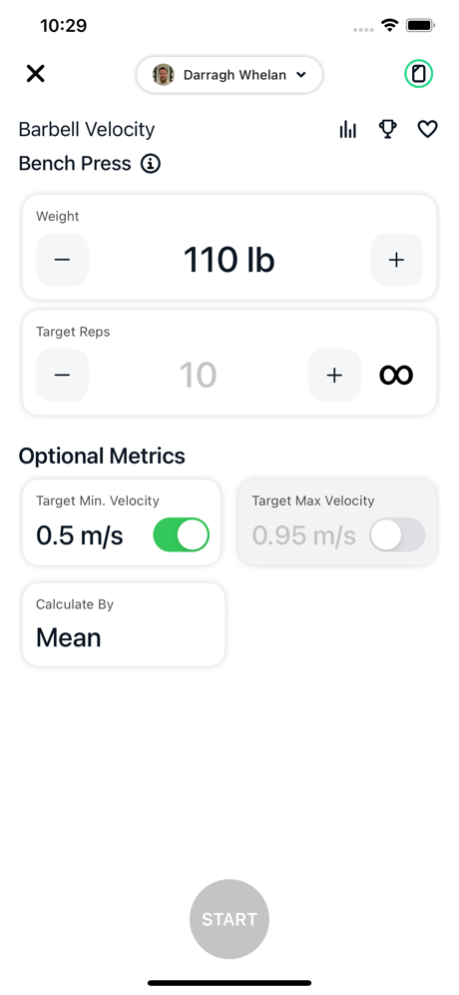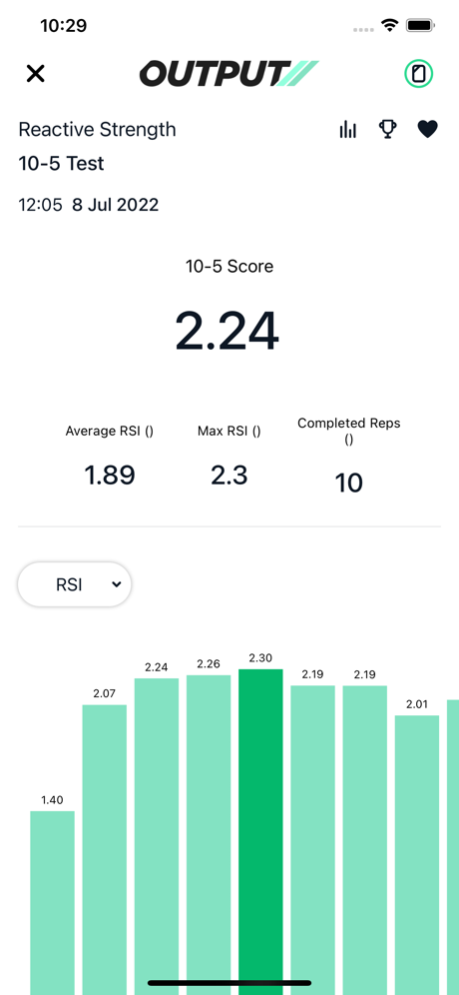Output Capture 2.18.1
Continue to app
Free Version
Publisher Description
Output Sports is your Swiss army knife to truly understand athletes and optimise their performance // Anytime, anywhere.
Paired with an Output V2 Inertial Measurement Unit (IMU)*, the Capture app offers unparalleled versatility, scalability and usability without sacrificing accuracy and validity, making it the perfect tool for assessing athlete performance. With Output’s machine-learning algorithms you have the ability to test and track multiple components of athletic performance.
* Use of the Capture app requires the wearable V2 Capture IMU sensor to function. The Capture app requires iOS 15.0+.
- End-To-End Solution
One simple, portable, easy to use tool that can be used for comprehensive athlete testing and tracking of strength, speed, power, mobility & more. Whether integrating it into training programme optimisation, developing return to play assessments, or driving intent.
- Reliability and Validity
Reliability and validity is at the forefront of what we do at Output. Our state of the art algorithms have been developed in biomechanics labs and have exceptional agreement with gold-standard research.
- Unified Data
No more reliance on cumbersome equipment producing difficult to manage silos of data. Output streamlines the whole data capture, management and decision-making process.
- Grown with our community
Apr 4, 2024
Version 2.18.1
- Bug fixes and improvements.
About Output Capture
Output Capture is a free app for iOS published in the Health & Nutrition list of apps, part of Home & Hobby.
The company that develops Output Capture is Output Sports. The latest version released by its developer is 2.18.1.
To install Output Capture on your iOS device, just click the green Continue To App button above to start the installation process. The app is listed on our website since 2024-04-04 and was downloaded 0 times. We have already checked if the download link is safe, however for your own protection we recommend that you scan the downloaded app with your antivirus. Your antivirus may detect the Output Capture as malware if the download link is broken.
How to install Output Capture on your iOS device:
- Click on the Continue To App button on our website. This will redirect you to the App Store.
- Once the Output Capture is shown in the iTunes listing of your iOS device, you can start its download and installation. Tap on the GET button to the right of the app to start downloading it.
- If you are not logged-in the iOS appstore app, you'll be prompted for your your Apple ID and/or password.
- After Output Capture is downloaded, you'll see an INSTALL button to the right. Tap on it to start the actual installation of the iOS app.
- Once installation is finished you can tap on the OPEN button to start it. Its icon will also be added to your device home screen.